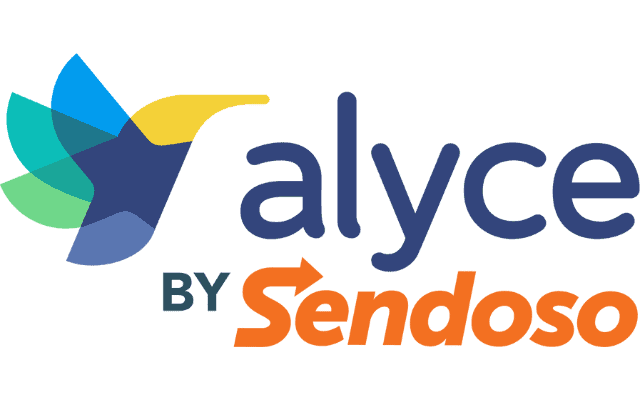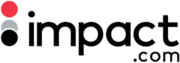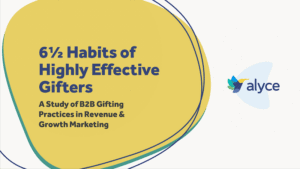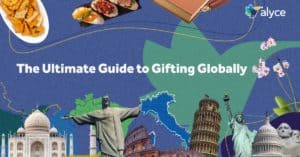Hi! My name is Brianna and I am a Product Marketer here at Alyce. Today, I want to walk you through the Alyce Gift flow and show you how to Send a digital Gift Invitation.
This video focuses on how to send a digital versus a physical gift invitation. If you want to learn how to send a Physical Gift Invitation, check out this video.
Let’s dive in!
Step 1: In your dashboard click “send a gift” in the upper right-hand corner.
Step 2: Search for your recipient’s name in the platform. Or, if they haven’t already been uploaded, add your contact manually.
Step 3: Select the campaign you want to send the gift from.
Step 4: Next choose a gift to send to your recipient. I’ll just choose one of the options here for demo purposes.
Step 5: Once you have a gift selected, you will have the option to select the invitation, this is where you’ll select the email and click Set Method. Now your invitation will be digital
Step 6: Go through the rest of the gift flow to send off your gift invitation.
And that’s it! Happy gifting!