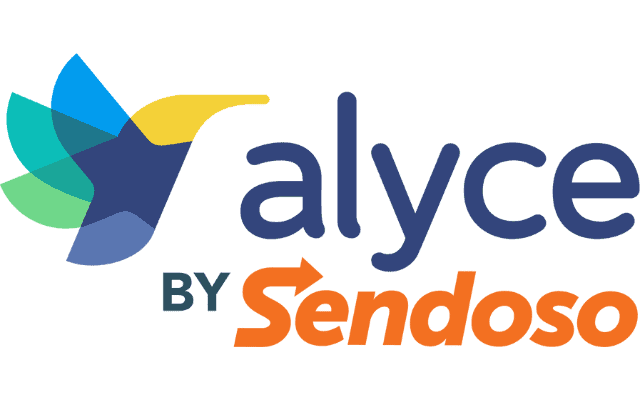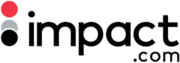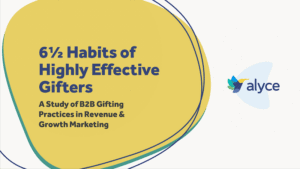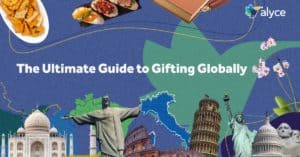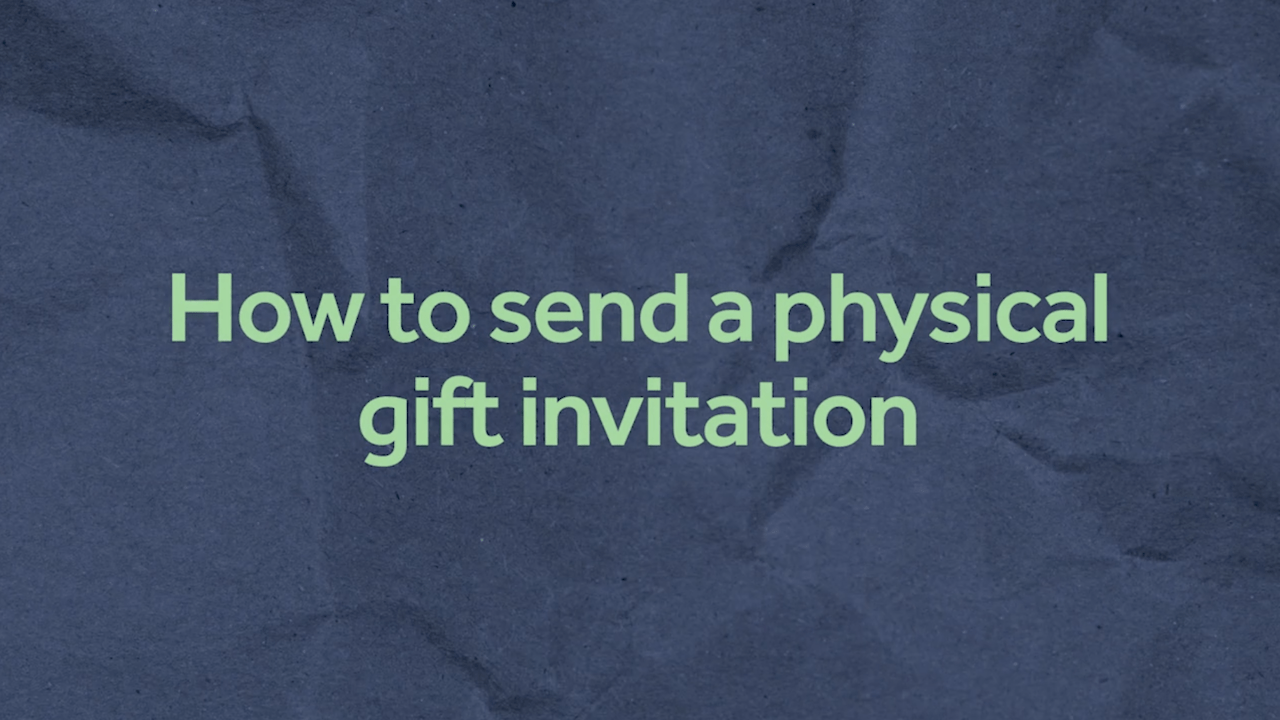
Hi! My name is Brianna Van Tuinen and I am a Product Marketer here at Alyce. Today, I want to walk you through the Alyce Gift flow and show you how to Send a Physical Gift Invitation.
Before we begin, make sure you check out “Walkthrough of sender experience” a video that teaches you step-by-step how to send a gift invitation.
Let’s dive in!
Step 1: In your dashboard click “send a gift” in the upper right-hand corner.
Step 2: Search for your recipient’s name in the platform. Or if you haven’t uploaded this gift recipient
before, add your contact’s information
Step 3: Select the campaign you want to send the gift from.
One thing to note: Physical invitations are allotted per team. You’ll need to make sure your team has physical invitations allotted and that the campaign allows you to choose a physical invitation.
If you’re unsure ask your campaign admin if the campaign allows sending physical invitations.
Step 4: Next choose a gift to send to your recipient
Step 5: Once you have a gift selected, you will have the option to select the invitation. When you click on a physical invitation icon, Alyce will ask you what your recipient’s address is. You have the option to set the address yourself or ask Alyce to find the address for you. Once you’ve made a selection click set method
Step 6: Go through the rest of the gifting flow to send off your gift invitation.
And that’s it! I hope you enjoyed this video on how to send a physical gift invitation.
Happy gifting!