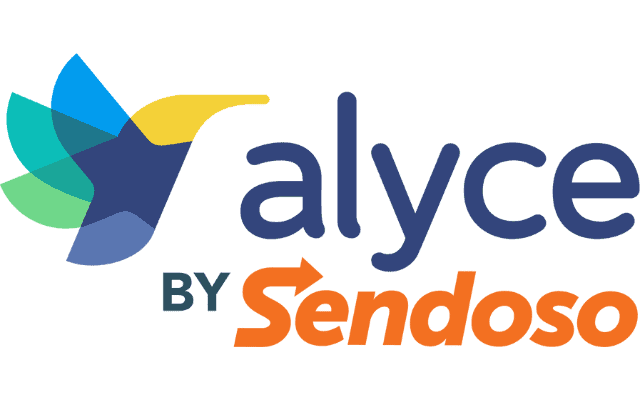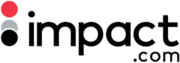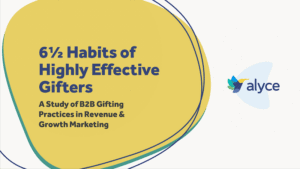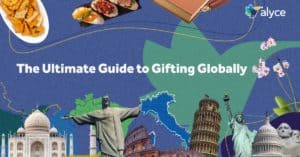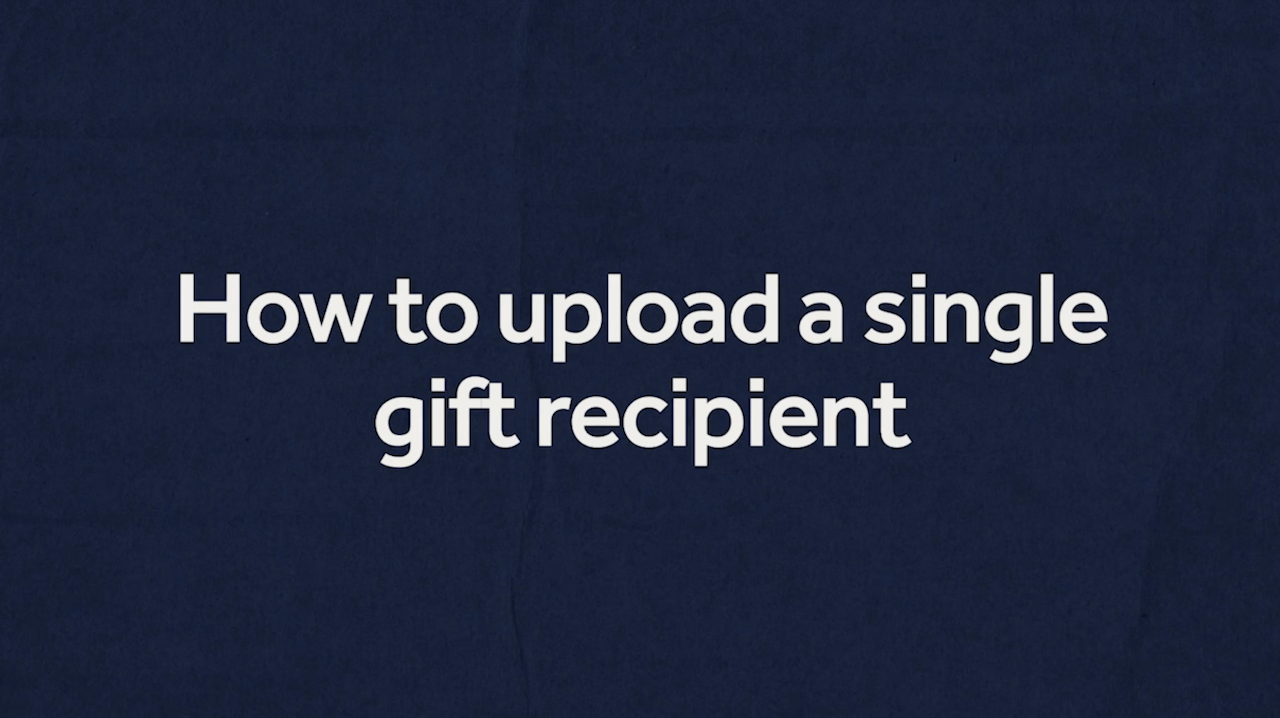
Hi! My name is Brianna Van Tuinen and I am a Product Marketer here at Alyce. Before sending a gift invitation in Alyce, your recipient will need to be added to the platform.
Today, I want to walk you through the Alyce gift flow and show you how to upload a single gift recipient. Let’s dive in!
Step 1: In your dashboard, click “send a gift” in the upper right hand corner
Step 2: If you think this recipient has received a gift before, use the search box to search for your recipient’s name. If your contact is already in the system, they’ll pop up here. If not, click “Create new contact”
Step 3: A new window will generate, add your recipients details here. You’ll need their first name, last name, work email, the company they work at, and the country they live in. Click “add contact”
Step 4: Once added, the gift flow will begin. You can continue through the steps to send your new recipient a gift invitation.
And that’s it! I hope this video showed you how easy it was to add a gift recipient to the platform.
If you want to add multiple recipients at once, check out our other video titled “How to Upload a List of Gift Recipients in Bulk”
Happy gifting!